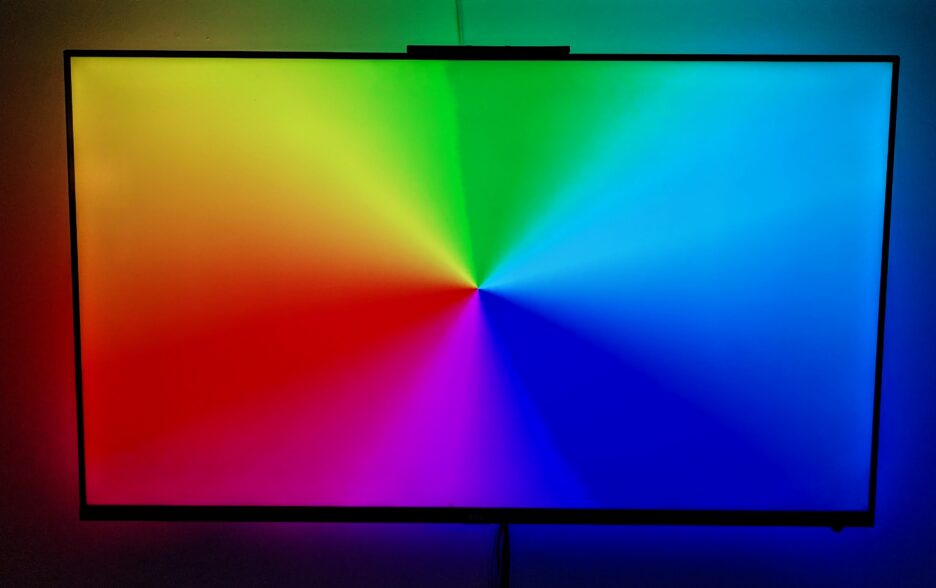Recently, one my Raspberry Pi 4s was damaged in a thunderstorm. I ended up replacing it with an Odroid C4. It was my Kodi box, so I also switched from LibreELEC to CoreELEC. CoreELEC has a working Hyperion.ng add-on (unlike LibreELEC on Pi4), and since I already have WS2812b strips behind my TV, it was a perfect time to finally set up my DIY ambilight.
It was very easy to set up using platform capture. The downside is that it only works with content played in Kodi right now. I have an HDMI Capture Loop device coming, so I’ll be able to use it with any source on my AVR soon.
Here’s some demo videos, project details are below.
Details:
Hardware Used:
- WS2812b 60 LED/M 5V Strip. I used around 3.5M for my 55″ TV (206 LEDs total).
- ESP32 D1 Mini – Wifi controller for the LED strips, running WLED firmware.
- 5V 8A DC power adapter – For the ESP32/LED strip.
- HardKernel ODROID C4 – Runs Kodi (via CoreELEC), and Hyperion.ng (via Kodi add-on).
- 12V 6A DC power adapter – For the ODROID-C4.
Software Used:
- CoreELEC – “Just enough OS for Kodi”
- Hyperion.ng – Add-on for Kodi, or available standalone
- WLED – Firmware for the ESP32 that controls the LEDs.
- ESPHome Flasher – To flash WLED on the ESP32.